The Nintendo Switch is known for its quiet fan noise due to the device’s low power consumption. According to the reports, Nintendo made an exciting announcement in their Q3 2023 earnings report, revealing that they had a total of 112 million users in 2022!
The Nintendo Switch fan noise can be a source of annoyance for some users. The fan is designed to run quietly but can become louder when the console is under heavy load. The sound of the fan can be distracting, especially in a quiet environment.
Before we get into the solutions for the noise, it’s important not to confuse normal fan noise with loud fan noise. Your Nintendo Switch has normal fan activation and sound levels that occur often. This type of sound is completely normal, and your console has nothing wrong.
Unfortunately, many Switch owners experience loud fan noise that’s excessively loud and unbearable. Depending on how often you play your Switch and the environment you’re in, the fan may activate more often and increase sound levels. At this time, it becomes more irritating than comforting.
However, at times it may become noisier than usual and need some attention.
Fortunately, you can do a few things to reduce the noise. Here’s a comprehensive list of 10 easy and working ways to reduce your Nintendo Switch fan noise. Let’s explore!

Table of Contents
Why is My Nintendo Switch Making a Fan Noise
Before we look at the solutions, let’s first identify the reasons behind this fan noise. Finding the reason will help you better understand why it becomes noisy in the first place and which solution works best for your situation.
- Long Hours of WI-Fi Usage: The/Switch WI-FI is known to be a major source of fan noise. Playing online games, browsing, or downloading updates often causes the fan to activate more often and make more noise. Noise can be especially prominent if you’re playing or downloading in places with poor network connection or interference.
- Intense gaming session: Intense gaming sessions create a lot of heat and energy, causing the fan to try to cool down your console constantly. This system is heard not only during huge blockbuster titles but also with smaller Arcade Games requiring more CPU power in short bursts.
- High Ambient Temperature: The fan can also become louder if it senses that the internal temperature rises too much from its set threshold value, primarily due to high ambient temperatures around the console or physical obstruction (e.g., cloth, blanket). It does this as a precaution against damaging the hardware, which shortens its life far more than noise reduction ever would.
- Overheating & Manufacturing fault: Finally, it is possible that a manufacturing fault in the cooling system of the Switch could be causing the fan to make excess noise. In this case, you should be able to exchange your console at a store for a new model if it is still under warranty.
Soundproofing Tips: Quiet a noisy car compressor
How to Fix Nintendo Switch Fan Noise
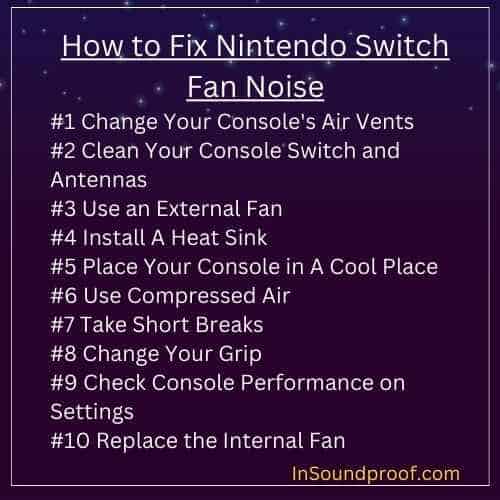
To fix the Nintendo Switch fan noise, you should consider several things.
Here are a few simple steps that can help you reduce or eliminate the racket:
#1 Change Your Console’s Air Vents
One of the simplest yet most efficient ways to minimize your Nintendo Switch’s fan noise is to adjust the direction of its air vents. Keep them open and change their placement so that the airflow’s direction is restful for you.
The simplest way to adjust the direction of the Switch’s air vents is to use the included Joy-Con grip. Once you have put your Switch into the Grip, adjust its position to ensure it’s facing away from you so that air can freely flow through.
Related: 7 Ways to Fix Ceiling Fan Noise Smartly Spending Less
#2 Clean Your Console Switch and Antennas
Another potential source of Nintendo Switch fan noise is dust and other debris that might have clogged up its cooling system.
Occasionally, dust or other forms of dirt can build up on your console’s switch antennas, causing interference in sound waves when playing games or watching movies requiring sound output. Cleaning these antennas can help keep the fan noise down.
A good cleaning practice involves using a soft, lint-free cloth and lightly dampening it using an isotropic alcohol solution.
To remove the dirt and dust particles, you should delicately wipe all the surfaces from your Switch’s antenna and connectors. It would be best if you were diligent when cleaning the plastic Heat Sink under the Joy-Con Rails.
Please make sure all the components are dry before you place them back together.
Related: How to Quiet a Noisy Refrigerator Compressor: 10 Proven Ways
#3 Use an External Fan
Using an external fan and your Nintendo Switch will help reduce heat buildup inside the console, thus regulating the fan noise. Just keep the fan unplugged when you’re not playing to avoid any electrical issues.
An external fan helps circulate air around your console, which will help keep it cool and reduce the amount of noise from its internal cooling fans.
The fan also disperses heat away from the console, preventing heat buildup and allowing the system to run more efficiently. This action can help to reduce fan noise, especially during more intensive gaming sessions.
#4 Install A Heat Sink
Heat sinks are an effective tool for reducing your Nintendo Switch’s fan noise. Heat sinks are designed to transfer heat away from sensitive components of the console, which in turn can help keep the system cooler and reduce fan noise.
How to Install
- Purchase a compatible heat sink for your Nintendo Switch. Depending on your model, there might be specific heat sinks available. Check your model’s specifications before buying to ensure you get the right one.
- Unplug your Nintendo Switch and then unmount it from its bracket or stand. You should then locate the plastic Heat Sink and unscrew/unbolt it from its anchor points on the motherboard.
- Carefully clean around the anchor points with a soft cloth or cotton bud, ensuring no dust particles are left between them.
- Take your new heat sink and place some thermal paste on it (depending on what type of thermal paste you’ve bought) so that it properly fits into the plastic Heat Sink holder on the motherboard. After you’ve secured it, screw/bolt it back into its original position and remount your console to its bracket or stand.
- Reconnect all parts of your Nintendo Switch and turn it back on to check if everything is working properly. Monitor your system’s temperature afterward to ensure the heat sink provides enough cooling.
#5 Place Your Console in A Cool Place
Keep your console in a cool location and avoid directly exposing it to sunlight or other heat sources. This action will help reduce the risk of overheating, thus keeping your console’s fan noise at bay.
Placing your console in a cool place can help reduce noise by reducing the heat generated.
When the console is exposed to high temperatures, it will work harder and require more cooling, which translates to louder fan noise.
When placed in a cooler environment, the console will not have to work as hard and will produce less noise.
#6 Use Compressed Air
Using a can of compressed air to blow away any dirt, dust, or lint that may be accumulating in the vents of your console can help reduce your Nvidia Switch fan noise. Just make sure to hold the can at a safe distance and avoid inhalation of the air.
Using a can of compressed air will help clean out the vents of your console, allowing air to flow more freely. This process provides further ventilation, which helps stop the fan from having to work harder, thus reducing noise levels.
#7 Take Short Breaks
Playing your Nintendo Switch for hours can cause the system to reach high temperatures, which makes Nintendo switch overheating and speeds up fan noise. To avoid this, take breaks between gaming sessions to keep your console cool and its fan noise manageable.
According to the 2007 Parents and Teen Survey, almost half of teen Internet users are having a blast playing 8 different kinds of computer or console games online!
Regular breaks from gaming will help reduce strain on your eyes and help avoid mental fatigue, leading to better health in the long run. Breaks will also allow you to participate in other activities, such as exercising or socializing, which are beneficial for overall health and well-being.
#8 Change Your Grip
More often than not, fan noise is caused by the console overheating, which can be caused by having your hands too close to the air vents. One way of reducing fan noise is to change your Grip so that your hands are away from these vents.
It might seem counterintuitive, but changing your Grip can reduce the amount of airflow blocked, allowing more air to circulate and cooling down your Nintendo Switch faster. It helps keep fan noises at a more reasonable level and reduces the chances of overheating.
#9 Check Console Performance on Settings
The activity monitor in the Nintendo Switch console settings can show you where much of the GPU, memory, and CPU resources are used. This data can help identify processes overworking your console and making the switch fan loud.
How to Check
- From the Home Menu, select “System Settings.”
- Locate and select the “Activity Monitor” option on the right.
- Here you will see a summary of all processes in your console. You can select an individual to view its exact resource usage.
- If a process or multiple processes appear to be taking up an unusually large amount of resources, better optimizing these can often reduce their impact on performance and fan noise levels – though please note that you should always consult your game/software manual before making any changes here as it might adversely affect gaming/application performance if done incorrectly.
Related: Cheapest Way to Soundproof an Office: 10 Powerful Options
#10 Replace the Internal Fan
One of the most effective ways to reduce the noise generated by your Nintendo Switch fan is to replace it with a quieter option. Generic replacement fans are available from gaming stores or online retailers. You can even upgrade to a more powerful fan for improved cooling performance.
Process of Nintendo switch fan replacement:
- Turn off and disconnect your Nintendo Switch console
- Remove the back cover of your console.
- Disconnect the fan by unscrewing the screws and unplugging the wires.
- Install the new fan using wire connectors, which come with the replacement fan, and screw it in place.
- Connect the power supply cable to the new fan and insert it back into its place in your Nintendo Switch console.
- Securely attach the back panel to seal up the new fan in place.
- Reconnect your Nintendo Switch console and turn it on to test if your new internal fan works correctly
Soundproof Tips: French door soundproofing
Best Nintendo Switch Alternatives in 2023
- GPD Win 3: GPD has become immensely popular among lovers of ultra-portable gaming laptops, and its latest release, the GPD Win 3, is likely to hit the shelves sometime in 2022. The laptop has an Intel 11th-generation processor, Nvidia GTX 1650 Ti graphics card, and a second-generation Maglev dual fan cooling system. It promises an unrivaled gaming experience with easy switching between Android and Windows 10 operating systems.
- OneXPlayer: The newest gaming console by startup company OrangeCube, the OneXPlayer, is a powerful gaming machine focused on portability and performance. Boasting a Snapdragon 888 processor, a massive 128GB of RAM, and up to 500GB of storage, this device is a promising contender. It also comes with 4K video support, 5G connectivity, and AirPlay or Bluetooth audio streaming support. Besides the advanced hardware configuration, the console boasts various features, such as access to all major streaming services, including Netflix and Amazon Prime Video.
- Nintendo Switch Pro: The Switch Pro is expected to offer more powerful hardware and the option to play games at higher resolutions.
- PlayStation 5: Sony’s next-generation console promises exceptional gaming performance, improved graphics, and a guaranteed spot for exclusive titles.
- Microsoft Xbox Series X: Microsoft’s latest console boasts impressive specs with 8K gaming, 12TF of graphical performance, and lightning-fast load times – all in a sleek design that won’t break the bank.
- Google Stadia: With Stadia, you can stream your favorite games via cloud servers instead of buying or downloading them, making it an incredibly convenient pick for gamers who are short on storage space or bandwidth limits.
- NVIDIA GeForce Now: This cloud streaming service allows users to stream PC and Mac games straight to their devices, letting them play their favorite titles without having to buy additional hardware or software
- Nintendo Switch Lite: The Lite is a cheaper and smaller version of the original Switch. It’s great for on-the-go gaming and works with many accessories.
Related: Best 10 Ways to Stop Low Hum from Neighbours
Conclusion
Fan noise can be a frustrating problem to deal with when playing your Nintendo Switch. However, with the tips above, you should be able to reduce or even eliminate fan noise from your console.
Replacing the internal fan is the most effective solution. Still, it’s also possible to reduce noise by ensuring the console’s vents are clear, keeping it cool, and taking regular breaks between gaming sessions.
FAQs about Nintendo Switch Fan Noise
Q 1: How do you fix a noisy fan on a Nintendo switch?
Ans: The best way to fix a noisy fan on a Nintendo Switch is to replace the internal fan. This process requires you to remove the console’s back panel, unplug and disconnect the wires, install the new fan using wire connectors, connect the power supply cable, securely attach the back panel, and then turn it on for testing.
Q 2: What can cause fan noise on my Nintendo Switch?
Ans: Fan noise on your Nintendo Switch can be caused by dust and dirt blocking its vents and preventing air from circulating properly. It can also be caused by a faulty or damaged fan needing replacement. A high temperature inside the console can also affect how quickly it runs, resulting in noisy operation.
Q 3: Why is my Nintendo switch fan blowing so hard?
Ans: Your Nintendo Switch fan may be blowing so hard because of excessive heat inside the console caused by intense gaming sessions or other factors. This effect, in turn, makes the fan work harder to circulate cool air and keep the console temperature in check, resulting in a loud noise coming from the fan.
Q 4: Does Nintendo switch overheat easily?
Ans: While Nintendo Switch consoles are designed to operate within a safe temperature range, they can overheat when exposed to high temperatures or during intensive gaming sessions. Suppose the internal temperature of the console rises too much. In that case, the fan will start working harder to cool it down, which can cause the system to become noisy.
Q 5: How much does it cost to fix a Nintendo switch fan?
Ans: Depending on the type of repair and if spare parts are needed, it can cost anywhere from USD 50 to USD 200 to fix a Nintendo Switch fan. This cost is due to the labor required and the cost of parts such as an entirely new fan or other components.
Q 6: Is it OK to leave Nintendo Switch on overnight?
Ans: It is not advisable to leave your Nintendo Switch on for extended periods, such as overnight. The console can overheat if left on for too long, which can cause damage to the internal components. Instead, it is best to power off your Switch when not in use.
Q 7: Why is my Switch making a buzzing noise?
Ans: The buzzing noise could be due to a buildup of dust inside the console or a faulty cooling fan. It could also be caused by a faulty power supply or an error in the gameplay. To fix the issue, clean the console, check if all connections and cables are secure, and ensure the fan is functioning properly.
Q 8: Why is my switch fan so loud?
Ans: The fan can become loud if the console has been running for an extended period, the dust has accumulated inside the console, or the fan is faulty. To fix this issue, you can try cleaning out any dust buildup and checking if all cables and connections are secure. A replacement cooling system may sometimes be necessary to replace a faulty fan.
Q 9: What does Nintendo switch fan repair cost?
Ans: The cost of repairing a Nintendo Switch fan can vary depending on the issue. Generally, a faulty fan can cost anywhere between $15 to $50 for parts and labor. Still, it could potentially be more expensive if other components require replacement. It is also worth checking with your local repair shop to see their specific costs for this type of repair.
Q 10: Why is a Nintendo Switch fan making noise when charging?
Ans: This can happen if the Switch is charged at a higher rate than designed. It can also be due to dust buildup in the console or a faulty fan. To fix this issue, clean out any dust buildup and check all cables are securely plugged in. You may also want to check that your power adapter has the correct output rating for your Nintendo Switch.
Q 11: Why does Nintendo switch fan make noise when turning on?
Ans: The most likely cause of this issue is dust buildup in the fan area. It is important to regularly clean this area, as dust buildup can cause the fan to make a noise when turning on. It is also possible that a faulty fan or other component is causing the noise, so it’s best to have your Nintendo Switch checked by a repair shop if the issue persists.


